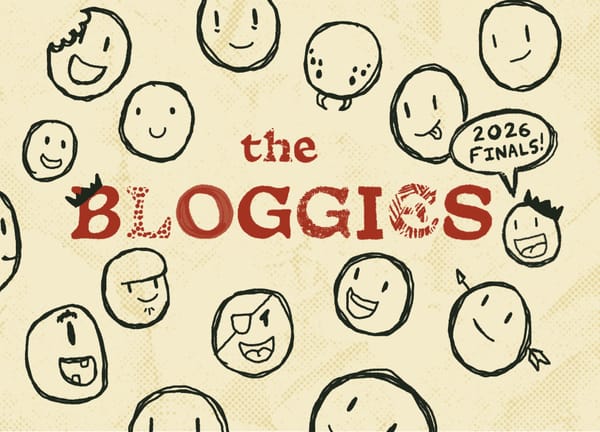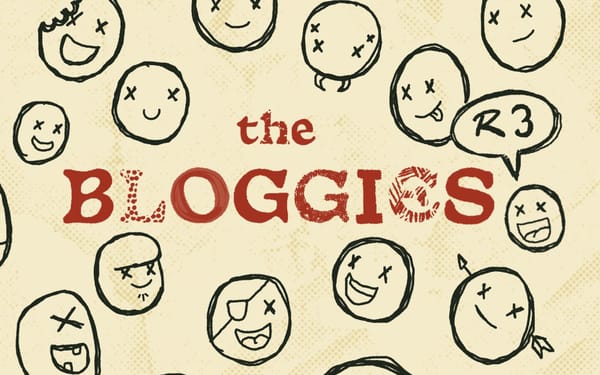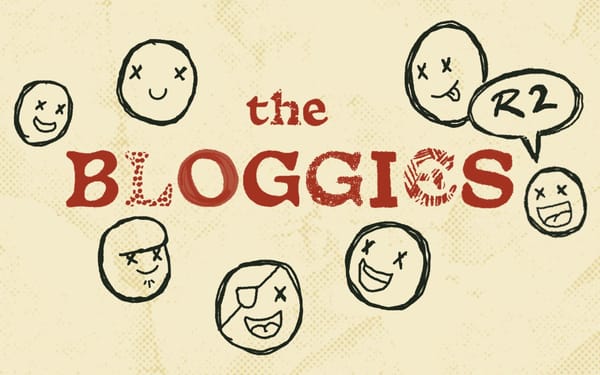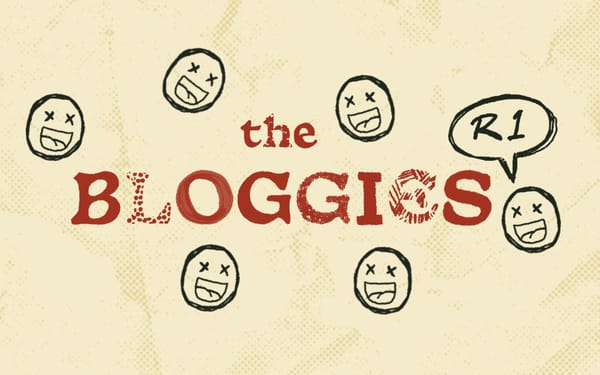Affinity Studio First Impressions
Is Affinity Studio the right software for tabletop rpg designers?

What's in the designer's toolbox?
There are many ways to get a game on paper. The humble pen. Tons of people swear by Markdown. And there are some wizards that hack a game out of Powerpoint, Google Docs, and even Excel.
But suppose you want to go all out? You want layout, photo editing, and logo design—the pickings get slimmer. There's the free and open source programs like Gimp and Scribus, which only cost you your sanity and social standing. (I know they mean it, but anyone who prefers Gimp is currently wearing a boot for a hat.) And then there's the consumer-grade stuff, like Canva. Which is super popular in corporate offices. And finally the professional-grade tools, Figma, Affinity, and Adobe. Figma's more of a UX tool (with increasingly more applications in layout and design), but right now the big players for rpgs are Affinity and Adobe.
The backstory behind Affinity.
Affinity publisher, designer, and photo were the newcomers. Until very recently, they were the RC Cola to Adobe's Coca-Cola with some maddening omissions or bizarre UX decisions, like using a windshield wiper icon to indicate view modes or the way paragraph styles would take on the formatting of said style. Which is a good idea in theory but immediately aggravating in practice. Not to mention, like every new software program, they like to shuffle all the terminology around, so it doesn't matter if designers have been making books for hundreds of years—today, on behalf of Serif, no one is going to know what the gutter is.
But that was Affinity 1 and (for a while) Affinity 2. In the last few months, Affinity 2 has actually gotten pretty good, making the bloated, complacent Adobe—the Scrooge McDuck of software companies—unable to hide its flaws. To make matters scarier for Adobe, Affinity got bought up by Canva, the Pepsi of graphic design. Like Pepsi, Canva is youthful, affordable, and when you ask for Coke and someone asks if Pepsi is okay, you reply firmly, "Absolutely fucking not."
Now, just when Affinity's three programs were getting into the Goldilocks zone—bam—they're gone. Affinity Studio by Canva is here to replace them. A free platform that throws away the 3-program model, and puts everything under one name and roof with little buttons to switch between workspaces. Is it good?
Yeah! Actually. It seems to be really good. But I got some caveats.
Affinity Launch Video by Canva.
What is the Affinity business model?
You're the product. At least that's what everyone is saying online, though I want to point out, that line was originally used to describe social media—who sold your personal data and web history to advertisers and foreign intelligence agencies. Affinity Studio is free, and you are the product, but it's different.
Does Affinity use our data to train AI? They say no. Most of us don't believe them, of course. Though admittedly, their answer is more definitive and direct than what we usually get from corporations. So, if they are lying, it's safe to say we're all getting checks in the mail from the upcoming class action lawsuit. Until then, let's make sure we check that little box in Affinity and our Canva profiles that says we don't give them consent to collect data.
How does Affinity actually make their money? It's going to be two things. The first is upselling. If you pay for Canva Pro, you get access to Canva AI. You're probably thinking, like me, "Well that's easy. Let the AI chumps pay the tab." But after looking at some of the features, Canva Pro isn't just generative AI stuff. It's the machine learning bedrock of some tools the industry has using since the 2010s. Things like background removal, advanced color selection, and smarter image trace. If Canva Pro means getting tools with better algorithms, that might actually be a worthy upsell. Especially since you can hide and delete all those AI buttons from your workspace (but more on that later).
The second way Affinity is going to make money for Canva is by selling more Canva. For those who don't know. Adobe has a death grip on professional studios, agencies, and firms. I could never fully switch to Affinity, because every employer, vendor, and partner uses Adobe. The only exception to that—tellingly—are the clients. Some of them have Adobe. Most of them, until very recently, had nothing. Now more and more are using Canva, and asking if we can translate our Adobe files into Canva files. The answer has been a sheepish, "Well, kinda."
For decades, Adobe and other design software companies made bank on a relatively small market of professionals. It's why everything is so expensive. They have to squeeze what little they have to keep making profit. Canva, in contrast, is like Microsoft. Their audience is huge. They sell to marketing departments, schools, dog walkers, and Millennials hosting dinner parties. And now, for the first time ever, the professional designer might be encouraging more of them to hop on board. It's next to impossible to convince a client to hop on the Adobe train. It's like asking your grandmother to buy a Bugatti Veyron for running errands.
With Affinity Studio, you can export professional work as Canva files for the clients that already have it. And the ones who don't? That's an easier sell than Adobe Creative Suite.
If this sounds far-fetched. It's not. It's described in this video.
How is Affinity now Free by Canva.
Affinity Studio's early review.
These are just first impressions. I'm still experimenting with the software with an unfinished project, which means I haven't found my ideal workflow for Affinity Studio or stumbled onto all of its little idiosyncrasies.
The good things in Affinity Studio.
Less bloat. Less clunk. The worst thing about every Adobe program is that it's actually a dozen programs, mergers, and acquisitions in an expensive fur coat. Every Adobe program has similar tools and features that have the same name but infuriatingly different functionality and outputs. And, just for fun, their hotkeys are different, too. The old Affinity took some decent steps in the right direction by allowing you to switch between the "personas" but it was still a little clunky.
The UI is clean and modern. Not perfect, but the lack of bloat and toggle-able workspaces means Affinity Studio is the best looking software available. Not to be vain, but that's kind of a big deal for me. If I have to stare at design software for hours, it better look like it was designed by designers, and not whatever CPA Adobe or Microsoft chained to their desk in California.
Everything is customizable. This has been a feature in Adobe and Affinity for a while, but it's never been this easy or granular. You can drag and drop buttons and windows just about anywhere. You can even mix and match from different disciplines, so if you're a layout designer who also does a lot of color correction—good news, you can have it all on the same screen, you sick maniac. If I wanted to make a workspace with just the pen tool, I probably could. In fact I think I will.
It's surprisingly intuitive. I never thought a product could easily swap between pixel (Photo), vector (design), and layout (publisher), but so far I've been proven wrong. By having everything under roof, everything is a lot cleaner and easy to keep track of. I'm not switching between programs or trying to remember the differences between Photoshop filters, Illustrator filters, or InDesign filters. In Affinity, they're just called filters and have different subcategories depending on whether or not they're destructive or not.
Finally, Affinity has some must-have tools. Back when I was using Affinity 1, it felt like digital collage. It had mastered the selection tool and layers, but there were some painful omissions. I had to go back to Adobe for Image Trace, the Blend Tool, and just about every accessibility feature from tagging to read order. This latest version of Affinity finally has what I consider to be mandatory features. Especially the accessibility tools like tagging.
The bad things in Affinity Studio.
We're locked into Affinity Studio (kinda). You can open Affinity 1 and 2 files in Affinity Studio, but you can't open an Affinity Studio file in 1 or 2. It's a one-way street. Interestingly, there are quite a few export options, including SVG and PSD. But if you want to go back to Affinity 2 or InDesign, we're out of luck. This is probably the biggest reason why I hesitate to recommend the platform.
Adobe is still the industry standard. That means no plug-ins, endless third-party tutorials, or brushes and tools like the kind we find in Adobe products. It also means that mastering Affinity Studio doesn't necessarily translate to a professional non-rpg working setting. Those studios and agencies still use Adobe, so if you want to know how to work and collaborate on those teams, you'll need to learn their tools. How long will this stay the case? It all depends on client adoption.
We're still missing some features. This version of Affinity has the most accessibility features to date, but it's still far from comprehensive. In addition to those mandatory features, I know some power users are aching for scripts and GREP. The kind of tools you need for massive projects. Personally, I miss the quality of life features and time-saving tools I grew accustomed to in Illustrator. The addition of Image Trace is a godsend, but I still want my vector effects, blend tool, and repeat functions. Anything to save me from pixel-pushing a logo into shape.
Workspace transitions can cause confusion. It can be hard to tell when (and why) Affinity Studio is treating certain elements and artboards as pixels and others as vectors. It can also be hard to tell where a setting or override is nested inside the interface. Is this image not moving because it's bugged or is it locked on a layer, spread, master, or something else? I suspect the more you mix and match workspaces, the more frequent this will happen.
Motion graphics are not included. Adobe has After Effects and a few tools like the timeline in Photoshop. Affinity has no such tools, which means there's a massive gap in some professional's workflows. They'll have to rely on After Effects and other third-party products to do their projects, and they probably won't be as seamless as After Effects is with Illustrator and Photoshop.
Enshitification here we come. It comes for everything, except maybe Amish woodworking, so I'm not holding this against Affinity in particular. It didn't feel like it was getting worse back in '21, but then again, there wasn't a whole lot of good things about Affinity to make shitty back then. The best version of Affinity is the one available right now, which means the Sauron-like eye of enshitification finally has reason to come for it. To be fair, it's not like Adobe and most other alternatives aren't seeing the same thing. In the case of Adobe, it's a lot worse.
The curious things in Affinity Studio.
Affinity fonts are (probably) coming. I'm putting money on it. Right now there are hundreds of fonts available on Canva Pro, but none of those fonts are cross-compatible with Affinity Studio (even with the Canva Pro subscription). That's going to be the big upsell for Canva Pro if they manage to offer it like Adobe does with its fonts library.
Affinity layout is made for today's designers. Say what you will about Adobe InDesign, but it was made back when people still made newspapers, magazines, and books. In the last two decades, that trade has gone the way of candle makers in Colonial Williamsburg. It's a hyper-specialized trade for experts and revivalists. Tabletop roleplaying game designers are an outlier. Most designers in today's agencies and studios do very little layout at all, and their tools and terminology have evolved to reflect that. I'm still not sure how I feel about Affinity's treatment of pages and spreads like art boards, and I suspect I'll raise an eyebrow at certain workflow changes, but that's just me being orthodox about editorial design.
Tables are surprisingly easy? I haven't dug into it enough to be sure, but if you know anything about designing tables in InDesign and Affinity Publisher—it's hell. It's the most obtuse and unintuitive process ever designed, presumably by cenobites. While it's still too early to say what the process is like in Affinity Studio, recent experiments have revealed something interesting, I can drag and drop a table and size it with the selection tool. I can see the monkey's paw curl as write I write this. Please let this be good.
Final thoughts on Affinity Studio.
I'm tempted to shift all of my rpg and freelance work to Affinity Studio. I won't lie, I love Adobe Illustrator, almost as much as I love the typefaces on Adobe Fonts, but Affinity Studio has made sweeping changes I've wanted in design software for years.
By starting over, Affinity has dropped a lot of the baggage and limitations found in Adobe Creative Suite and Affinity 2. It means fewer tools, but most of them were extraneous to begin with. So, there is a part of me that wants to go full bore into Affinity Studio, but I'm keeping my Adobe subscription just in case. I'll have a better idea of the platform after I've knocked my head against it a few times.
I saw a great online about Affinity Studio. "Treat it like a gift. Not a promise." Right now, Affinity Studio is great. If you use it like it's temporary, it's great.
The real challenge is that sometimes I like to make tools, like the Classic Explorer Template, and I can't keep making tools for every platform—it's not sustainable. Will making the next template in Affinity Studio encourage dependency on it, or make layout even more accessible than before?
I'll keep exploring. Until then, let me know what you think of Affinity Studio.