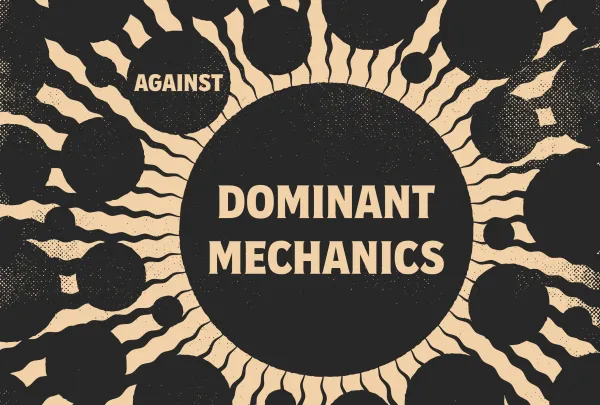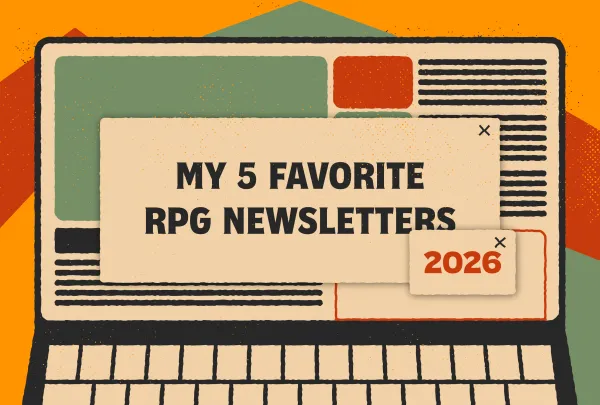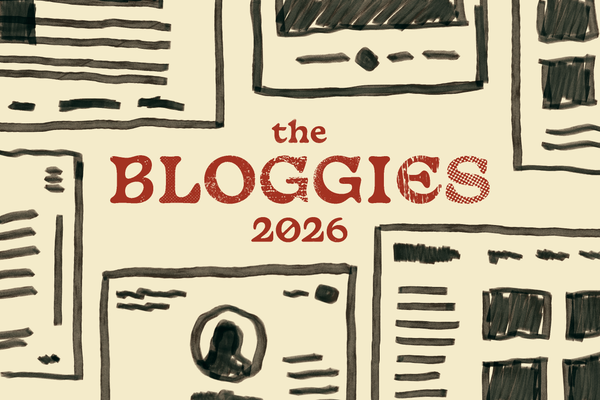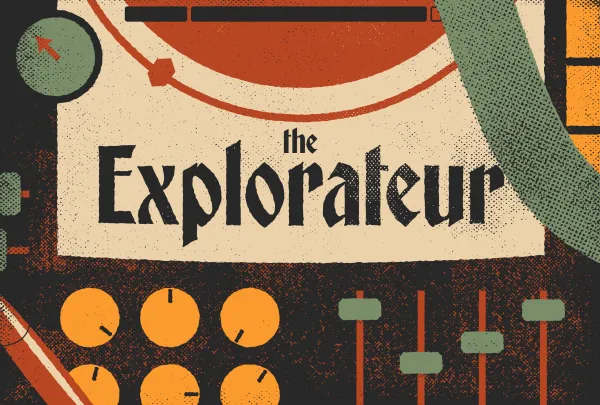What is bleed and slug?
User-friendly layout definitions for tabletop rpg designers.
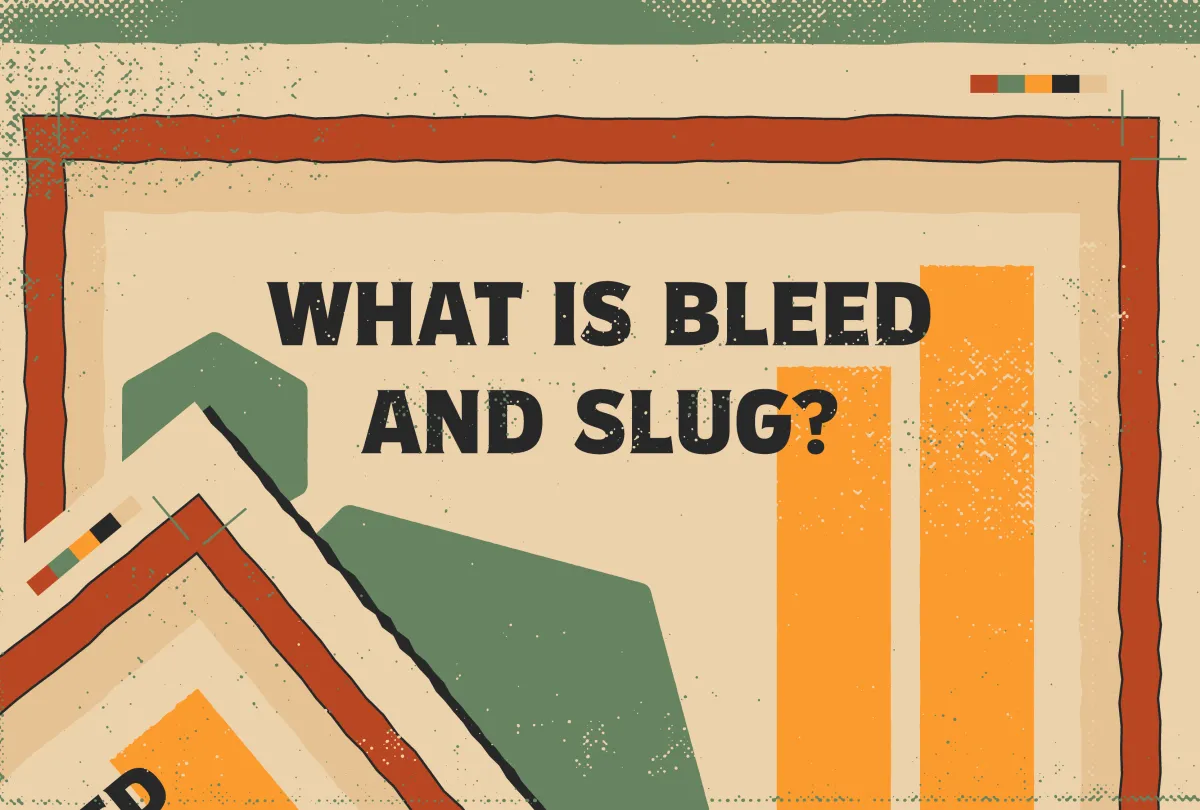
What is bleed? How does it work?
Bleed is "overshoot" in your design software that extends beyond the page size of your document. It protects your work from minuscule variations made by paper, printers, and trimming* If your document has art that goes edge to edge, you need it to extend beyond the "trim line" to the bleed line. That way there won't be any of those pesky little slivers of white paper where awesome art and color should be.
*At professional printers, pages are printed on big broad sheets and trimmed to size. It's not like your home or office printer where you start with the size your book is.
Do I need to use bleed?
If you're planning on printing, yes. If you're not planning on printing, the answer is still yes. Bleed is only used for printed products, but it's a trivial thing to add at the start of your project, but a miserable pain to add later. Always design with Future You in mind. Plans can change.
You can always export without the bleed, so you lose nothing by adding it.
What's the ideal size for bleed?
The answer is, "Ask your printer." Most share their specs and recommendations online, so you can spare yourself a phone call. It will change depending on the printer, paper, and project type. In my experience, the tiny shops (the kind normal people go to for photos and cards) tend to be unpredictable. Some don't even know what bleed is in the same way your average fry cook doesn't know what mise en place means. So, be prepared to do some research—maybe even (my least favorite thing) call or email the place.
The usual answer, if your not ready to talk to a printer, is 0.125" or ⅛ in. For everyone who isn't American—the folks who use the correct system of measurement—that's just over 3mm. (But 3mm is fine.)
What is slug? How does it work?
Most graphic designers and working professionals (that I know) have never needed to touch the slug. It's the space beyond trim and bleed that doesn't get printed. It's where information or notes for the printer live. Most of the time, it houses little markings for alignment, trimming, and color calibration. In really complex jobs, it might even include notes for premium treatments—like embossing, spot-ink, etc.
Do I need to use the slug?
No. Pretend they're not there until your printer's specs or point of contact says otherwise. When you start making books with all the bells and whistles, you might need to know about slug. But there's a good chance the printer will handle it. Admittedly, I don't have much experience printing off-set books at large numbers. When I did, I worked at an advertising agency with a producer who handled it. So, if you do end up needing to handle the slug, don't be afraid to ask questions.
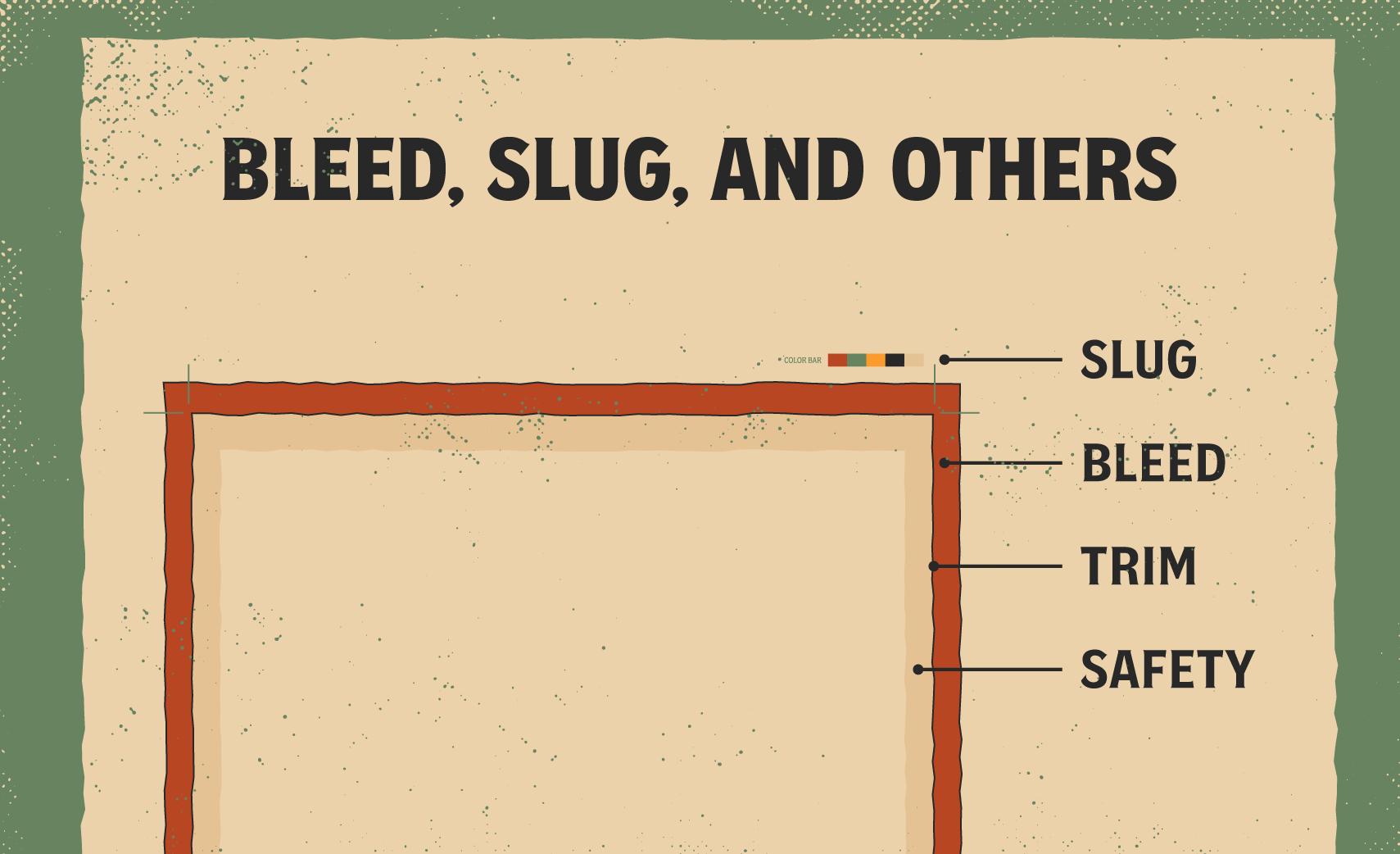
Summary on bleed and slug...
Some quick definitions:
- Bleed. The extra area of your design that extends beyond the final page size or "trim." It prevents things like white slivers sneaking onto your pages.
- Slug. The area outside the bleed with production details and notes for printers. It includes everything form color bars and swatches to crop marks.
- Trim. Your page's boundary. It's where the printers cut the book or zine's pages from a larger broadsheet. Due to physical deviations, trim is imprecise.
- Safety. The inside "buffer" that keeps things from getting too close to the trim. Don't confuse this with margins. Margins can include headers and page numbers.
Final recommendations:
- Set up bleed on your files. It's super easy in Adobe and Affinity (and I suspect it's easy in Scribus as well). You save, at best, five seconds by skipping this step, and instead risk a bunch of headaches later.
- Slug is on a need-to-know basis. Don't worry about slug until your project requires you to. It might never come up. Trying to play around with slug before you need it wastes time and increases the chances for confusion later.
- There are no universal specs. Expect something on your project to deviate from whatever the internet says is normal. Every software program, printer, and project is different.
Explorers Design is a production of Clayton Notestine. If you liked this article, please consider liking, sharing, and subscribing. Members who pay $5/month also get access to additional tools, templates, and inspiration.